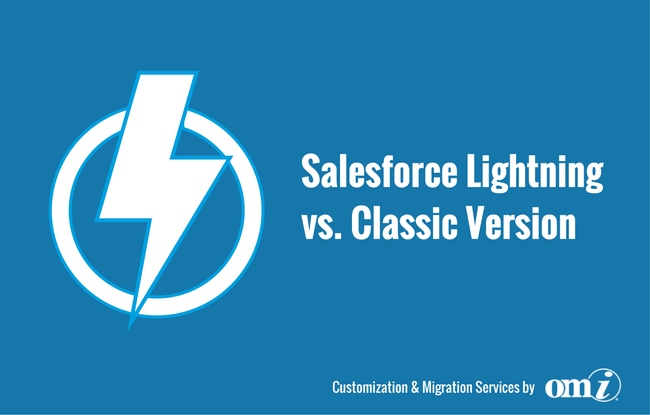Salesforce is not just a CRM platform. It is a brand that defines trends and makes what we refer to as best practices in the field of customer relationship management. With over 150,000 customers all over the world in 2024 and virtually millions of users, there is a great deal of pressure on Salesforce to remain the leader of the industry and continuously deliver the most stellar experience.
One of the most ambitious updates of the last 5 years was Salesforce Lighting Experience. It introduced great changes in the product’s UI/UX which was more than just new fonts, renewed icons, and fresh color pallets. Lighting was meant to reinvent the way businesses around the world conduct their sales operations. Salesforce’s new interface was intended to increase sales rep output as well as deliver all-new intelligence tools.
READ ALSO: The Complete Salesforce Implementation Guide
What is Salesforce Classic?
Salesforce Classic is the original tab-based user interface of the Salesforce CRM, introduced back in 1999. Salesforce Classic boasts a comprehensive array of features and tools for empowering users in managing customer relationships, sales processes, and overall business operations. From robust contact management to streamlined lead tracking, opportunity management, case resolution, and insightful reporting capabilities, Salesforce Classic has been instrumental in driving efficiency and productivity for countless organizations worldwide.
However, as customer expectations evolved, Salesforce Classic has faced increasing pressure to adapt. While Salesforce Classic continues to reliably serve its purpose for many companies, it has been superseded by the more advanced Lightning Experience, which we’ll talk about in the following section.
What is Salesforce Lightning?
Salesforce Lightning is the upgraded user interface of the Salesforce CRM that offers users a more flexible and customizable solution compared to Classic.
Ever since its introduction in 2015, Salesforce Lightning has prioritized simplicity and efficiency – the responsive nature of the interface ensures seamless adaptability across a wide range of devices, including desktops, tablets, laptops, and smartphones, allowing users to stay connected and productive regardless of their preferred device.
Another key strength of Salesforce Lightning lies in its robust set of components, tools, and features, which enable developers to easily create and customize applications.
Salesforce Classic Features
Salesforce Classic has not changed much since its inception in the 2000s and includes some of the more basic, yet still strong functionality:
Workflow Automation
Classic offers options for modifying the platform to fit your unique company requirements. To automate business procedures and streamline operations, you can define customized fields, objects, and workflows.
Sales Management
With Classic, you can monitor and control sales opportunities at every stage of the sales cycle. You can calculate expected revenue, have full visibility over the sales process, generate and update opportunity data, and keep an eye on important sales-related info.
Contact/Account Management
Classic offers a solid framework for managing contacts and accounts for customers. You will have a full view of customer interactions, on top of being able to track communication histories and organize customer information as you please.
Case Management
For customer service and problem-solving, Classic offers strong case management capabilities. To address questions and issues raised by customers, you can build cases, assign them to agents, monitor their progress, and collaborate with team members on difficult cases.
Reporting And Analytics
Classic comes with a reporting functionality that enables you to create custom reports and dashboards to better understand your sales, marketing, and customer care operations. You can track vital KPIs, visualize data, and make informed decisions.
Limitations of Salesforce Classic
There’s nothing inherently wrong with Salesforce Classic as a tool, which is only confirmed by its user base still going strong. However, many of the Classic’s features have been massively improved by Salesforce Lightning, which makes Classic relatively obsolete. Classic also stopped getting updates in 2019, while Lightning is receiving the vital quality of life and functionality patched very regularly.
If anything, Classic suffers from slightly outdated security methods – its centralized, single-layer approach may not be good enough in this day and age. Classic is also known as the less visual, less user-friendly, and more complex of the two. For example, while it does offer solid lead gen capabilities, it doesn’t provide you with a visual lead activity timeline. Some other key differences between Classic and Lightning we’ll discuss in the following sections.
Salesforce Lightning Migration
For a long time, the typical Salesforce UI was one of the sufficient holdbacks, when it came to the platform’s adoption. To be fair, the interfaces were outdated, even though it was backed up by some of the most advanced cloud computing solutions. Ultimately it doesn’t matter since from the perspective of your regular user – what the customer sees is the final product, and there is nothing beyond worth looking at. And, when making a business case, there is some merit to such a mindset.
Migrating to Lightning Experience will provide a sales and service-centric interface that extends beyond service, apps, platforms, and more, which makes it entirely applicable to other departments like marketing and customer service.
Salesforce Lightning Pricing
As of February 2024, there are 3 pricing packages available for Salesforce Lightning: Starter, Plus, and Unlimited. The packages are represented by practically identical functionality – the only major difference is the number of custom objects accessible for app building.
- Starter – $25/user/month (10 custom objects available)
- Plus – $100/user/month (110 custom objects available)
- Unlimited – custom pricing (2000 custom objects available
Interestingly, one study shows that migrating from Classic to Lightning can bring your company a three-year ROI of 341% with a payback period of 1 year and 2 months.
Salesforce Lightning vs Classic: The Differences
Let’s look at how exactly Classic and Lightning differ: in this and the following two sections we’ll analyze how much Lightning improves Classes and in which ways. We’ll start with the high-level differences:
Lightning Has a Better Interface
Lightning has a better and more contemporary UI than Classic, including several cutting-edge capabilities in addition to providing more information on its dashboards. Lightning, for instance, enables Salesforce admins to create or modify Salesforce pages without the help of a Salesforce developer thanks to built-in components. Similarly, its drag-and-drop capabilities enable changes without the need for writing any code.
Additionally, Lightning’s site features headlines, a performance chart, and notable deals while Classic’s does not. You can keep track of your activity for each account or lead using the activity timeline that is also included.
Lightning Has More Powerful AI
Another benefit of the Lightning interface is the Einstein AI, which automatically handles the data preparation, modeling, and infrastructure changes required to keep your analytics up-to-date. It works well with the entire Lightning interface, enabling apps with features like image recognition and natural language processing as well as assisting users in determining the best course of action for a given lead or account.
Einstein integrations are included in Classic, but Lightning offers more. Lightning alone can perform the functions of opportunity insights, account insights, automated contacts, and the Bot Builder tool, which enables customers to integrate Einstein into their bots.
Lightning Has Better Reporting
Yes, Salesforce Classic does enable you to build reports using various templates that are centered on products, opportunities, or campaigns. At the same time, Lightning considerably expands these capabilities with improved charts that allow for more interaction. For instance, you may use filters to view various sets of data without navigating between windows and hide data from charts so that you can concentrate on what matters to you most.
Lightning Has Better Forecasting
Lighting is also far superior in the forecasting department. Classic offers restricted forecasting features that concentrate on product families, quota data, and opportunities. In contrast, Lightning enhances this by offering more functionality and customizability choices that enable you to extract deeper insights from the data of your company.
Lightning Has Better Security
As we mentioned earlier in this article, Salesforce Lightning is more secure. For instance, it offers a feature called Locker Service that separates Lightning components so that they are less vulnerable to attacks, whilst maintaining their ability to communicate with one another.
Additionally, Salesforce Lightning has a distinct way of handling permissions. Users are unable to switch from regular to high assurance levels while a session is in progress. They will need to log out of the Lightning network and sign back in using authentication if they want a higher level of assurance.
Improved Features of Salesforce Lightning
Now let’s take a look at the specific features that were improved. When designing the Lightning Experience the team behind the entire project wanted to improve and simplify the core features that are used by the sales department daily. Salesforce went through all the trouble of interviewing thousands of sales reps around the globe to find out what was done right and what needed to be added to streamline the business workflow.
If we are going to take a closer look at Salesforce Lightning vs Classic platforms, it becomes apparent that the company is aiming towards enhancing the UX. Among the primary objectives in designing the system, Salesforce aimed at building an application that has a point of view on sale instead of merely being a database of customer information. Here are some of the best features that you will find most useful after the Salesforce Lightning migration.
- Customizable Dashboards. When in the past there were only three columns available for building a report in Salesforce UI, now you can go up to nine. This was always one of the most considerable drawbacks to the in-built Salesforce analytics tools, and customers have been screaming to fix this for years.
- Improved Navigation. This is not something that a user might request directly, but it can be the root of many different problems in the system. The new efficient navigation of Lightning and the quick switch between custom-branded apps available straight in the interface make the work in a new interface so much quicker.
- Activity Feed. This was far from perfect in the Salesforce Classic. Now with an improved feed, your sales reps can always know at least two things: what just happened in an account and what they need to do next. Which is pretty much half the battle in the sales department.
Salesforce Lightning isn’t simply a user-oriented interface. It extends its benefits to many personas in your company. Your admins can set up pages faster, with reusable pre-built components and intuitive tools, called Lightning App Builder. Also, it provides more flexibility to admins, which is always good, as it accelerates customization work. The system offers many various benefits for developers as well.
Salesforce Lightning New Features
As stated above, Salesforce Lightning retains all Salesforce Classic features, improving a lot of them and even adding some brand new ones, which are more quality-of-life-focused:
Lightning App Builder: With the help of this point-and-click tool, you can quickly create unique apps without writing any code.
Lightning Process Builder: This business process-focused tool helps you easily automate your company operations.
Lightning Schema Builder: Using the Lightning Schema Builder, you can quickly identify and manage the relationship fields between objects
Aura Components: Aura Components are easy-to-integrate, reusable components that can be utilized to build user interfaces and business logic.
Table Fields: Much like an Excel spreadsheet, a table field enables you to enter data into rows and columns.
Action Overrides: This Lightning component can be used to override a standard action’s default behavior for better customization, such as that of a button or link.
Expanded Multi-Select Picklists: With Lightning, you can click on multiple picklist values while holding down the Control (PC) or Command (Mac) key. This lets you choose multiple picklist values from a field.
To provide an overview of the difference in features between Classic and Lightning, we’ve created the following comparison table:
|
Feature |
Classic |
Lightning |
| User interface | Functional, but slightly outdated | Modernized and powerful |
| Performance | OK, but may be slow at times | Fast |
| AI Features | Limited | Full |
| Security level | Solid, but may be vulnerable | Very high |
| Customization level | Moderate | High |
| Data visualization | Average | Great |
| Reporting and analytics | Solid, but at times inflexible | Strong and flexible |
Salesforce Classic End of Life
As of February 2024. Salesforce hasn’t announced any plans for ending Classic’s life cycle as the software, although relatively outdated, is still used by a large number of people. At the same time, Salesforce stopped releasing new updates for Classic back in 2019, which is usually considered the first step toward termination.
With the future of Classic up in the air, companies are strongly recommended to migrate to Lightning at their earliest convenience. Otherwise, they run the risk of having to migrate when the situation requires it, and it may not be the best moment for them.
Conclusion
The Salesforce Lightning vs Classic choice becomes more obvious with each passing year – while both platforms have their merits, Lightning is the frontrunner in delivering a modernized, feature-rich user experience in 2024. The key takeaways of Salesforce Classic vs Lightning are as follows:
- Salesforce Lightning offers a more flexible, customizable, and intuitive user experience, leveraging modern UI design principles and advanced AI features such as Einstein. Lightning provides enhanced data visualization, reporting, and analytics capabilities, empowering users to make informed decisions and drive business growth.
- Lightning boasts a better interface, more powerful AI capabilities, improved reporting and forecasting, and higher security compared to Classic. Additionally, Lightning introduces new features such as Lightning App Builder, Process Builder, Schema Builder, Aura Components, and expanded multi-select picklists, enhancing user productivity and customization options.
- While Salesforce Classic continues to be supported, businesses are encouraged to migrate to Lightning Experience to leverage its advanced features and ensure future compatibility. With the end of life for Classic uncertain, Salesforce Classic to Lightning migration can help companies avoid potential disruptions and stay ahead of the curve in CRM innovation.
Salesforce Lightning Migration & Customization Services at OMI
All in all, Salesforce Lightning is a vast improvement over the classic interface in every way possible. It lives up to its name and speeds up all of the core processes, not only for your sales department but for other people in your company as well. And with a new flexibility of development, the customization of the CRM platform opens up completely new possibilities.
If your company is interested in migrating from Classic to Salesforce Lightning and optimizing a new interface to serve your corporate goals better, then you can contact us at Outsource Management Inc. As a Salesforce migration partner and a long-standing player in the area of CRM custom solutions development, we can take your business idea and turn it into a reality with Salesforce Lightning.