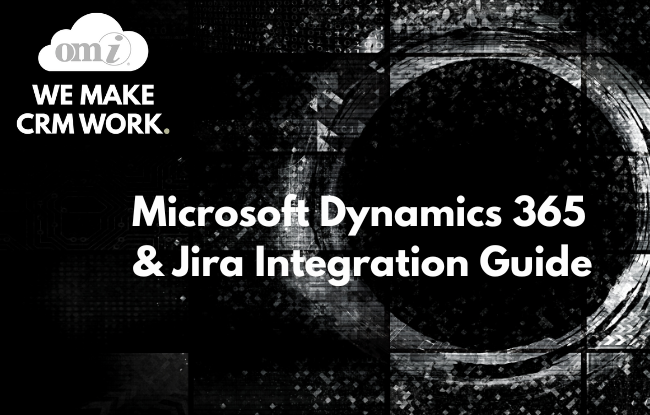READ ALSO: Top Microsoft D365 Integrations.
As far as brands go, Microsoft Dynamics 365 and Jira are as top-of-mind as they come in their respective fields.
D365 is used to streamline business processes, data, and other entities into one unified platform and further enhance the capabilities of Microsoft’s already dominant business software solutions.
Jira is a favourite for project tracking. Teams in many different sectors rely on it to stay on top of projects, enhance collaboration, and even provide customer support.
If you’re planning on harnessing the capabilities of both these powerful platforms, figuring out where to start with integration can pose something of a challenge.
So let’s take a look at Microsoft Dynamics 365 and Jira integration, starting with the why.
Why Integrate Microsoft Dynamics 365 with Jira?
Many teams choose to integrate in order to improve efficiency. It is often the case that multiple departments need to access the same data in order to fulfill their functions.
For example, customer support teams, in dealing with issues raised by clients, may have to share information with development teams in order for them to provide solutions. They may then have to track progress on each issue until its resolution.
The customer service department might be supported by Microsoft Dynamics 365, while the development team might use Jira to track issues and bugs.
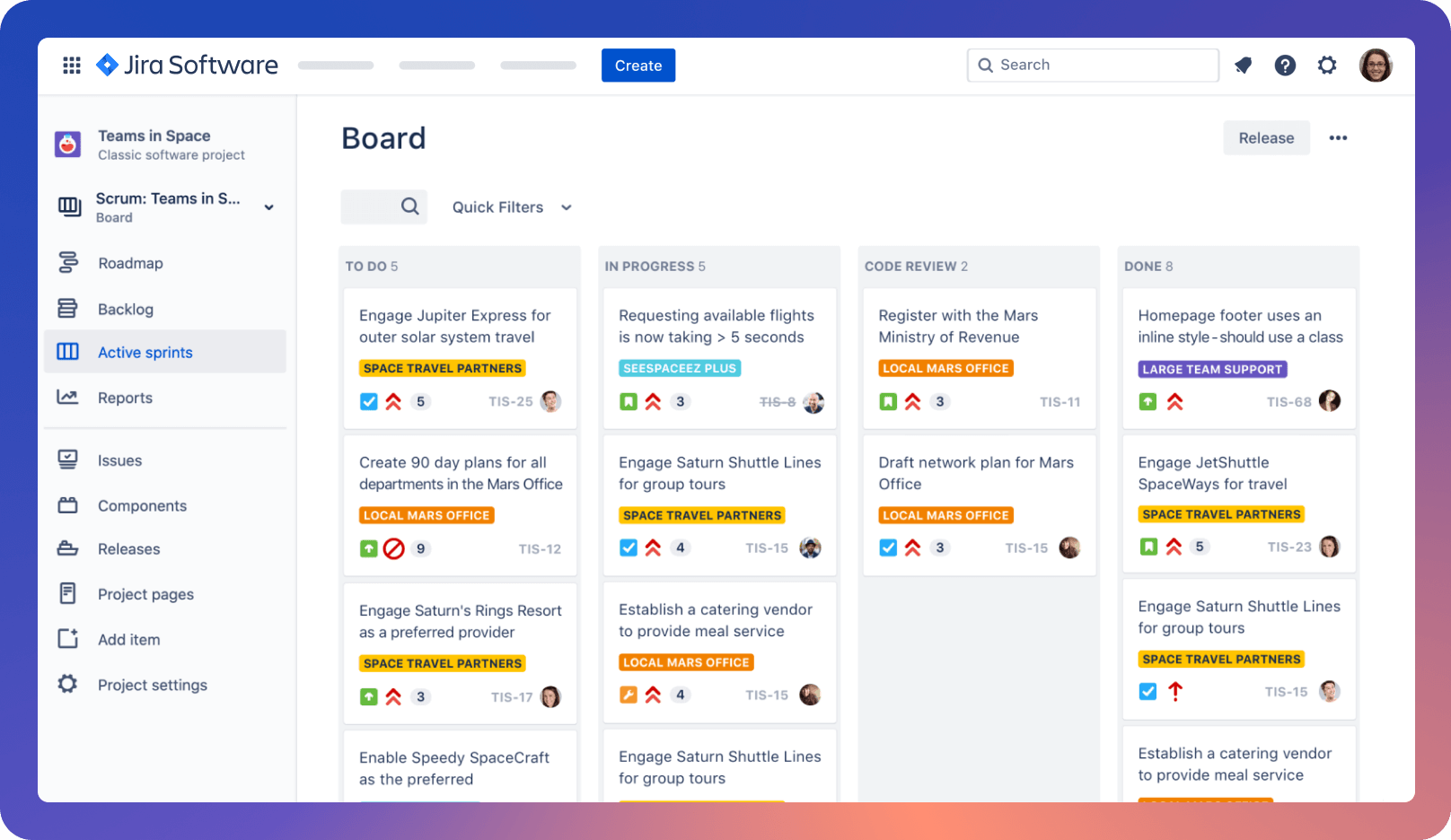
Source: Atlassian
By connecting the two solutions, team members are able to share information much more smoothly. They will be required to do less data management, and can improve cross team collaboration.
When a case is opened by customer service teams, it can be made immediately available to development teams as well. Common fields in the two solutions can be customized in order for them to be synchronized and enable the bi-directional flow of information.
Microsoft Dynamics 365 & Jira Integration Options
One of the hallmarks of a good CRM is its adaptability to your business structure. This means exact implementation details will vary from organization to organization.
In general, there are two approaches you can take. You can either use a solution like Microsoft’s Power Automate with the connectors Microsoft provides. You can then set up the necessary triggers and the resultant actions, and create workflows.
The other option is to purchase third party solutions that connect to link the two platforms. Ensure that they provide the necessary automation features and facilitate the flow of information that you need between Jira and Dynamics 365.
How to Integrate Dynamics 365 and Jira
The exact implementation steps will depend on the solutions you’re using and what your needs are. For example, are you working with Jira Server, Data Center, or Cloud? How is your D365 implementation configured?
There are resources on Microsoft’s AppSource platform like Jira Server for Teams, which requires installation of the Microsoft Teams for Jira Server and Microsoft Teams for Jira Server add-ons. And also the Jira Cloud for Microsoft Teams app which pulls data from Jira into Microsoft Teams in order to add context to conversations.
You can bring in an implementation partner like OMI to assist you with the finer details of implementation, such as web-hook setup for the Jira Server for Microsoft Teams, and any other technicalities that your current setup may need.
Conclusion
Integrating Dynamics 365 and Jira brings valuable improvements to your business operations. You enhance efficiency and collaboration between and within your teams, remove manual processes from your workflows – saving on time and cost. You eliminate human error, reduce turnaround times and improve the customer facing side of your business operations. It’s a step that’s definitely worth taking if you are committed to creating a good customer experience for your clients.