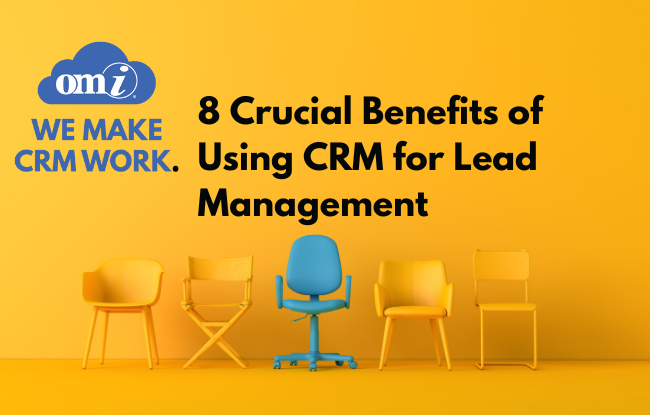Effective lead generation is the key to a successful business. However, generating leads isn’t enough if you cannot manage them properly. This can be a real problem when you spend all your efforts keeping leads warm.
Organizations should take advantage of their CRM’s lead management functionality. CRMs store all the information about your leads, help score them, and track each stage of their journey through the pipeline.
At its core, a CRM is intended to help businesses better manage the flow of leads. A CRM system can help ensure that you are maximizing the value of your leads by maintaining a central database where you can access all information about each contact. CRMs also offer different types of reports that can help you monitor sales pipeline performance.
In a nutshell, if well-implemented, CRM software helps sales representatives prioritize leads and track their progress every step of the way, rather than having multiple tools floating around.
Here we’ll discuss how using a CRM can improve a company’s lead management process and enable them to get more from their sales team. But first, what exactly is lead management?
What is Lead Management?
Lead management is the process of handling leads from their initial point of contact with your company to the point where they become customers.
The main goal of lead management is to convert the leads into customers. Therefore, it’s important that you have a solid understanding of what your sales team needs to do with leads at each step in the sales funnel, so they can help you achieve business goals.
Why is Lead Management Critical?
Lead management enables you to focus on the right leads and helps improve your marketing strategies. The benefits of lead management include enhancing buying experience and boosting sales and productivity.
The ultimate goal of any business is to increase its sales through effective marketing campaigns. With lead management software, you can easily track the activities associated with each lead and make necessary adjustments to convert them into customers.
Lead Management Process
Lead management is the process of handling a prospect or sales lead with the goal of moving them through the various stages of your sales funnel. This process is not simply prioritizing the most qualified leads.
Beyond that, the lead management process includes all the steps you take to convert the prospect into a customer. It involves moving the lead through the pipeline stages, identifying MQLs and SQLs, segmentation of leads on that basis, and nurturing them or targeting in personal communication to convert the SQL from an opportunity to a customer.
The exact lead management system may differ between companies based on their industry and requirements. But we can summarize the lead management process in the following 7 steps:
- Lead generation
- Identifying qualified leads
- Lead scoring
- Mapping out a prospect’s journey
- Follow-ups
- Lead nurturing
- Process evaluation
Your CRM software is at the heart of these stages. In the next section, we’ll discuss the most significant ways in which using CRM software makes for better lead management.
Benefits of Using CRM in Lead Management
CRM software organize and simplify your lead management process so that your company does not lose valuable prospects. The main benefits of using CRM software in lead management we will discuss here include:
- Improved lead information, qualification, and scoring
- Improved lead distribution
- Better internal communication
- Simplified lead nurturing
- E-commerce integration
- Transparent sales process
- Increased customer retention
Continue reading as we delve deeper into these benefits.
Improved lead information, qualification, and scoring
One of the most significant benefits of CRM lead management is that it helps your teams focus on the right leads. With CRM software, you can distinguish qualified and unqualified leads quickly.
Without CRM software, companies would need individual folders for every customer record and sales lead. But CRMs organize all of this information and make it accessible in one place.
CRMs are essential for lead scoring as well. When you score your leads, your entire team can have access to the lead scores. Thanks to this, every team member can properly prioritize prospects effectively.
Improved lead distribution
Lead distribution is another stage of the lead management process where CRMs are immensely beneficial. It involves getting a lead’s information and making sure it gets into the right hands.
This is a very important part of the process, as it’s where you can make or break your relationship with a potential customer. Even if you have a good system in place that helps your sales team keep track of which customers are more likely to convert, it’s still easy for leads to get lost in the shuffle.
You might end up spending all that time trying to get in touch with someone just so they can tell you they don’t want what you’re selling.
That’s why CRM software is so useful during this stage of the lead management process. Not only does it help you automate some processes and make sure that your sales team has all the information they need about their leads at any given time, but it also allows you to use your marketing data to pair them with the best-suited sales reps.
Better Internal Communication
Your sales and marketing teams communicate regularly to ensure that leads are being handled efficiently. This is where CRMs come in handy, enabling seamless communication between the two teams.
By using a CRM for lead management, you can rest assured that all leads are handled properly. For context, your sales reps can see each lead’s status at any time, allowing them to prioritize their efforts on those who need immediate attention.
Simplified Lead Nurturing
Lead nurturing is a part of the lead management process that includes activities performed after a lead is acquired, tracked, and qualified. This is the stage where you send the prospects targeted content and interact with them continuously.
Sales reps need to engage leads and keep them in the loop. For example, informing them about your latest offerings. Lead nurturing involves providing value to your prospects—in other words, not just informing them about your product or service but also helping them solve problems related to their business.
A CRM also enables companies to track customers’ interactions with prospects in every stage of the buying process. This gives you a full picture of your leads and allows you to identify trends/patterns with potential customers or clients that you can use for improving future interactions along the sales pipeline.
CRM software can personalize and coordinate all communications with your leads, so you can ensure they receive the right messages at the right time. For example, the Salesforce CRM offers powerful tools for lead nurturing, such as Engagement Studio.
Automated Workflow
One of the biggest CRM benefits when it comes to lead management is automation. CRM lead generation automates some processes such as capturing leads, enriching data on them, tracking the progress they have made through your sales funnel, and creating tasks for contacting them. This saves time and money while also increasing efficiency.
You can create a custom workflow in your CRM that automates the process of tracking your leads as they move through the sales funnel. You’ll first want to create some rules that will trigger desired actions when specific events occur.
For example, if a lead submits their information online but doesn’t purchase anything within a week, then they may not be ready for purchase yet and should be sent an email asking them how they’re feeling about your product or service before continuing with the sales process.
Using templates is another way that users can help streamline their workflow. You can create reusable workflows that provide templates of common processes used throughout the organization such as: finding new prospects (cold calling), developing relationships with existing customers (follow-up emails), and onboarding new employees (orientation training).
Transparent Sales Process
CRMs enable you to consolidate all of your customer information in one place and make it easily accessible to multiple people. Everyone involved in the sales process can see all the contacts as soon as they are generated.
This transparency improves lead management because it allows you to see who’s working on what and how much progress is being made on each lead at any given time. It also makes it easy for someone to walk over to a co-worker’s desk and ask them if they have any questions about a particular contact. This prevents people from getting lost in their own tasks or forgetting about the needs of other team members.
E-commerce integration
Most CRMs have e-commerce integration functionalities that allow online stores to manage leads more effectively and generate more leads. Most importantly is that you can do away with the need for manual data entry. You can do this by configuring the CRM to the details of signed-up users directly into the CRM when they register.
Along with the users’ details, you can also view the pages that a user views, improve retention, and solve issues like cart abandonment. CRM software such as Zoho and Salesforce can run targeted campaigns based on observed customer behaviors.
E-commerce integration with CRMs improves your customers’ experience throughout their purchase journey. This BigCommerce article explains the benefits of CRM and e-commerce integration in more detail.
Automated Reports with Measurable Data
Automated reports are a key feature of CRMs, and they can be used to find the answers you need. They allow you to focus on the most important pieces of information, not just what’s been asked for by a customer. Automated reports in CRM software can help you make better decisions faster and cheaper.
Automated reports also help when it comes to data quality. With fewer manual errors, it’s easier for your team—and customers—to trust that the information provided is accurate.
As you know, it’s not always easy to keep track of your lead sources and the status of each contact in your database. CRMs’ automated reporting features provide a snapshot of what’s going on with each contact at any given time. These reports can be delivered via email or SMS alerts—or even through intranet portals that give employees access to relevant information from anywhere at any time.
Conclusion
A CRM is an essential tool for any business that sells products or services. It allows you to manage contacts and understand their interactions with your products and services for better lead management. If you need to improve your organization’s lead management, you should definitely consider using a CRM. And as for which CRM, you can’t go wrong with Salesforce or Microsoft Dynamics 365!