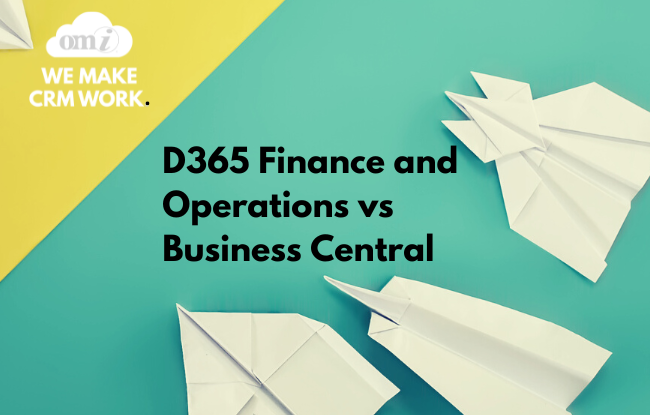These two Microsoft ERP solutions have a lot of overlap in their functionality and may seem to fulfil the same role. They are both part of Microsoft’s ERP solution and even have features that seem to perform similar tasks. With both, you get tools to help you manage finances, you can coordinate sales processes, and view various types of reports on different activities. You can support manufacturing, manage your supply chains, warehouses, and inventory, and so on.
However, there are differences that will make one more suitable for your needs than the other. How do you determine which one is the best fit for you? What are the differences in what they can do? How does Microsoft conceptually see their role?
Here we take a look at the two solutions. We go over what each is capable of, what considerations to make over implementation strategy, and how much each will cost you.
Microsoft Dynamics 365 Business Central
D365 Business Central is the solution that is meant to cover most general cases and be an all-purpose solution that is relatively easy to use. In general, it has the following features:
Key Features
- Can be deployed on multiple platforms, including the cloud, desktop computers, and across different mobile devices.
- Real-time business intelligence complete with KPIs for staff members
- Tools for finance, including bank reconciliations, costing and budgeting, and more
- Tools for sales, project management, and customer service
- Features for inventory, warehouse, and supply chain management
The Benefits of D365 Business Central
D365 Business Central provides both ERP and CRM functionality in one solution for a relatively manageable cost. With the ability to support thousands of users, the solution is scalable. It also gives you advanced security features and can even help you ensure you are compliant with local data protection laws where you are.
Businesses It Suits Best
Business Central was created for small to mid-sized companies.
Pricing & Plans
Business Central has three associated prices: for Essentials, Premium, and for ordinary Team Members. Essentials costs $70 for each user monthly, Premium $100, and for regular team members, the monthly cost is $8 for each user. Essentials does not include the Service Management and Manufacturing modules that are included in the Premium offering.
Microsoft Dynamics 365 Finance and Operations
D365 Finance and Operations is technically two solutions which Microsoft licenses as such: D365 Finance, and D365 Supply Chain Management. This licensing simply controls which solution your users have access to. The implementation is not separate.
Key Features
Finance
- Tools for financial management like cashflow monitoring and projection, invoice payment prediction, automated budget proposals, and financial reporting tools.
- Automatic processing of invoices, and algorithms to predict when to collect on the invoices
- Advanced billing and pricing features to support things like subscriptions
- Native support for multiple languages and locations, with out-of-the-box features that help you to comply with regulations in your locale.
D365 Supply Chain Management
- Centralized management of product information
- Demand forecasting using AI
- Manage vendors
- Supply chain automation
- Tools for service delivery and inventory management
The Benefits of D365 Finance and Operations
You can link up operations and data from across your company to ensure you have a lean and efficient supply chain. You can also adjust your manufacturing to ensure there is no wastage, no shortages, and no delays. All this works through predictive intelligence, real-time reports, and advanced optimization capabilities.
Businesses It Suits Best
Large, enterprise-size organizations.
Pricing & Plans
Microsoft charges $180 for each monthly user of the Finance module, and the same figure for Supply Chain Management.
Finance and Operations vs. Business Central: Main Differences
Conceptually, the difference between these two solutions lies in the sizes of the companies they can support, and with that, how they are deployed in relation to other elements of a company’s ERP set-up.
Business Central was initially designed for small and mid-sized companies that need an end-to-end solution. It is a complete solution that should cover all your operations, as some in the industry put it, from quote to cash. It can support thousands of users and easily serve as the foundation for your strategy and operations.
Microsoft has developed the Finance and Operations to be a more specialized solution for larger companies. For a large business that has, for example, an ERP supporting their main business needs but needs a solution for financial applications or other complex processes and needs, that business can turn to Finance and Operations to fill that gap.
| Dynamics 365 Business Central | Dynamics 365 for Finance and Operations | |
| User Minimum | 1 | 20 |
| Pricing structure | Tiered between Essentials and Premium | Module based, depending on which of the two combined solutions – Finance, and D365 Supply Chain Management – you give users access to |
| Organization Size | Small to medium-sized | Larger organizations |
| Functionality | Provides essential features to help you manage finance, operations, supply chain, CRM and project management. Premium version also includes service and manufacturing. | Provides more advanced, enterprise-level capabilities for complex processes in finance, operations, manufacturing, and the supply chain. |
| CRM capabilities | Has some fundamental CRM capabilities: the possibility to integrate with Outlook, monitor and manage opportunities, and carry out customer service capability.
Integration with Dynamics 365 for Sales is available for organizations looking for additional CRM capability. |
No native CRM capabilities |
Conclusion
Both of these solutions are incredibly capable pieces of software that have a full range of features to meet your business needs. The fundamental difference between them lies in the sizes of the organizations they are meant to support. With Finance and Operations intended for larger organizations, there is also the ease of use factor to consider as it is meant to support more complex setups and may therefore pose something of a challenge in more straightforward use cases. At the end of the day, the solution you settle on will be reflective of your needs and resources. Both solutions are expandable within the Microsoft Dynamics 365 framework, so you can implement additional functionality should you need to.