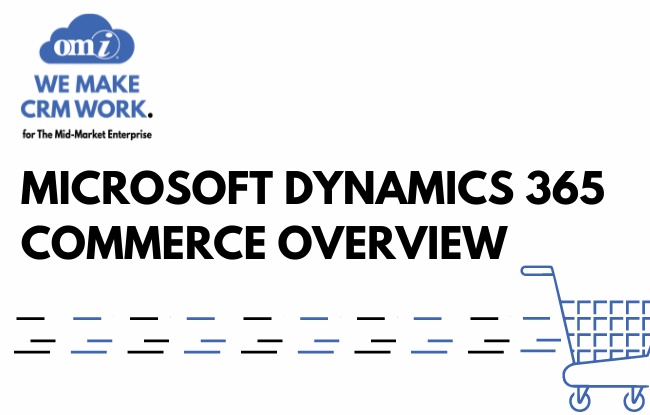Microsoft Dynamics 365 is already a quite comprehensive customer relationship management system. The platform offers different flavors of its solutions for different types and sizes of businesses to help them improve efficiency in their operations. The idea is to have a solution that is adapted to the business, not the business to the solution. So for those whose operations require them to provide a smooth shopping experience for the clients, Microsoft has introduced ecommerce for Dynamics 365 with Microsoft Dynamics 365 Commerce.
What Is Microsoft Dynamics 365 Commerce?
D365 Commerce offers businesses the ability to give their clients a shopping platform. Clients can do this across different platforms. They can engage with your storefront online from different types of devices, explore your catalog, make a purchase and have it brought to them, or opt to pick it up themselves.
Why Businesses Should Use Microsoft Dynamics 365 Commerce
Apart from the convenience it offers customers, Dynamics 365 Commerce gives businesses several unique advantages. As a good platform should, it simplifies the management process by giving your company a unified view of your products, your customers, and your operations. This organized view gives you better control over your channels, with reports and information that give you the ability to test and improve your methods, and gives the customer a more enriched, improved experience.
Microsoft Dynamics 365 Commerce Best Features
The biggest advantage of this solution is the ease with which you can build a fully-fledged storefront. Using drag-and-drop builders, you can create pages showing your products, with their details, image assets, videos, carousels – everything you need to attractively place your product. You can also implement search functionality to make it easy for clients to navigate your store and quickly find the products they want.
For purchases, Commerce gives your store visitors the ability to add selections to a basket, checkout and confirm their orders. One killer feature is the use of AI to help you suggest products to clients to help them find items that might be of interest to them. AI-powered chatbots can also provide information to store visitors or help them resolve issues. If you have a call or service center, the platform also has tools to support this aspect of your business.
After the purchase, customers can rate their purchases and add reviews. Commerce also has features to moderate these reviews using AI. Clients can also sign up so that they can save their order history and make repeat purchases easily.
D365 Commerce also provides reporting tools to help you improve efficiency. You can track inventory, pricing, and even predict demand so that you make proactive supply decisions. Other data helps you segment and target different groups of customers more effectively.
Microsoft D365 Commerce: Pros and Cons
Pros
- If you are already running other MS D365 products, Commerce will play with them rather nicely
- Different aspects of the platform – from marketing, to inventory management – work well together, delivering the seamless experience Microsoft promises
- AI-powered tools offer impressive and powerful functionality
- Unified view of analytics and business intelligence data
- Scalable cloud-based solution
Cons
- Can be quite pricey for small businesses
- Mobile app offers limited functionality
- Requires training in order to get the most out of the solution
Things to Keep in Mind Before You Start Using D365 Commerce
Even with all its benefits, there is a chance that this solution may not necessarily be the right one for you. Ensuring that it actually fits your needs is sure to save you lots of frustration down the road. Apart from the cost of the product itself, there is the time investment that will be wasted if, for example, it doesn’t have the right functional capabilities, doesn’t seamlessly slot into your business model, or even worse, disrupts it. Also, there’s a bit of a learning curve before you can get it to really work for you.
Cloud Compatibility
More specifically, if you are already working off another cloud solution, you may need to migrate completely to be able to support your operations using D365 Commerce. Or, if you are not working off the cloud at all, and you want to continue using your own hardware and servers, you may not be able to use some of the features that the platform offers.
Non-native functionality
Lastly, you may still need to install third party apps or add-ons if you have specific functionality that you need that is not provided out of the box. This might mean compatibility issues or difficulties getting support should things go wrong.
Also, take a close look at the functionality offered in the Commerce module. It may be that your company needs some features that are offered in additional modules, like Dynamics 365 Retail, for example. This drives the total cost of ownership of the solution up.
Conclusion
If the price tag doesn’t put you off, Microsoft Dynamics 365 Commerce is a great, comprehensive solution that could do wonders for your business. However, given Dynamics 365 Commerce’s pricing, and the high stakes involved should the solution prove to be a poor fit for your particular business, it is worth taking a close look at the finer details. Implemented correctly, D365 Commerce offers features that can smooth your operations, provide you with insights that can improve performance, and leave your customers satisfied.