Everyone had at one point or another to call a technician. And chances are good that it wasn’t too pleasant. You have to take time out of your schedule, wait for the call and then realize that the technician is running late. We’ve all been there.
Efficient management of service technicians was historically one of the most challenging operations for many organizations. There are so many factors that go into it, many of which are sensitive to a good-old human factor. Miscommunications, delays, time logs, and no real-time visibility. Although the introduction of digital databases played a significant part in improving the service sector overall, it is still very flawed to this day.
Naturally, there was a great demand for systems that can streamline and assist with managing field service operations. With the introduction of advanced cloud computing and connected mobile devices, technological solutions are sufficient enough to meet that demand. The resulting software allows automating field operation processes through mobile systems. It became known as field service management (FSM) technology.
What Is Field Service Management & Why It is Important
FSM’s primary purpose is to establish connections between consumers, dispatchers, and service professionals via a single digital environment. FSM software enables businesses to combine their front-end service management with databases and CRM platforms, enabling simple communication and on-demand access to client information.
FSM software has existed for a while now, however, more than 50% of businesses that offer field services still continue to use manual administration. To keep up with consumer demands and remain competitive in the market, more and more businesses need to use creative digital solutions as general customer expectations rise.
What Is Salesforce Field Service
Field Service is a Salesforce Service Cloud extension to simplify, streamline, and, most importantly, increase client satisfaction for field-service businesses.
Any employee with access to real-time client data may offer on-demand services thanks to Salesforce Field Service’s automation and syncing. Automated notifications and updates can be delivered to a customer immediately away if any delays do happen. For instance, the customer will be given updated ETAs based on the car GPS in the event that a technician is unable to arrive on time due to traffic or for any other reason.
Additionally, FSM programs enable teams to automate many, previously manual processes, such as figuring out which professionals are best suited to do a service, managing the flow of communication, monitoring the quality and managing feedback. Also, with analytics and big data tools, managers can really have a 360 degrees view of customers and the current workflow.
Main Features
So, what exactly can Salesforce Field Service do for your business? The most useful features of Salesforce’s FSM solution include:
- order management;
- vehicle tracking;
- time tracking and logging;
- route optimization;
- order status updates in real-time;
- on-field specialist monitoring;
- knowledge and asset management;
- payment and invoicing management;
- inventory management;
- regulation compliance management.
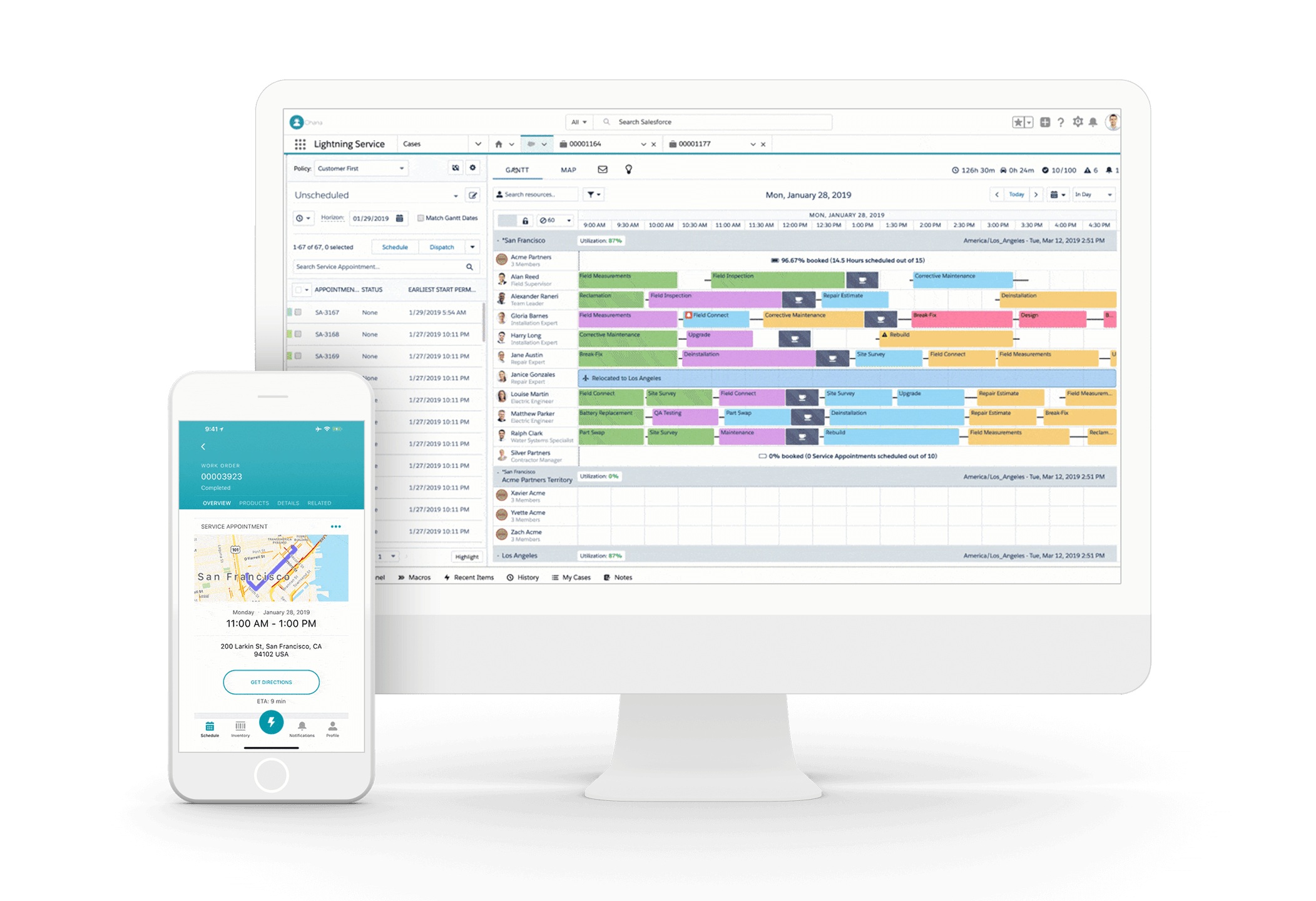
Source: Salesforce
This list includes only the core features and does not account for integrated apps and platform customization. Obviously, in a real-world business scenario, you’ll need some very specific functionality to meet the expectations of your customers. Luckily, due to the overall flexibility and popularity of the Salesforce products, there are numerous solutions that can fit your business, starting with thousands of applications available on AppExchange. You can check out our top 10 list of most useful applications for Salesforce, and see the best apps for different fields and industries.
There are also third-party Salesforce consultant partners who can assist you in implementing Salesforce Field Service and aligning its functionalities with your business requirements.
Your Field Service Team
With the introduction of the FSM system, your typical field service team will not change that much. The only new person may be the admin. And if you are thinking about hiring and training a Salesforce admin for your business, you can learn more in one of our previous articles.
- Admin is responsible for setting up field service features and managing the entire CRM platform in line with business needs.
- Contact center agent, who will take customer requests and schedule appointments through work orders. FSM software allows creating orders with a customizable list of skills and requirements for a particular task.
- A dispatcher’s role is to optimize and manage service appointments, select the right person for the job. In Salesforce Field Service, the dispatcher does so through a single console that provides him or her with all the necessary data.
- And of course, you have your field specialists, who will be closing work orders and providing special reports. With the FSM system, all your field service specialist requires is just a mobile phone. Salesforce Field Service provides an easy-to-use mobile application connected to the CRM.
Benefits Of Salesforce Field Service
The benefits that Salesforce Field Service is able to provide are almost countless. Below are some of the most prominent ones:
Enhanced Staff Productivity
The data gathered by the system enables the field agents to know the equipment and supplies required as well as the nature of the work before they arrive. It also makes it easier for dispatchers to select personnel with the relevant skills and provides them with everything they need to meet customer demands right away. Additionally, having access to past service records enables them to anticipate certain recurring issues.
By managing areas, routes and schedules, abilities, and availability as efficiently as possible, all of the aforementioned factors help to improve staff productivity.
Time-Saving Automation
Numerous operations can be automated using Field Service, including appointment scheduling, preventive maintenance, product requests, inventory management, the creation of service reports, etc. In essence, Field Service allows businesses to save a lot of time spent on manual tasks and eliminates human errors. The on-field specialists are also in continual contact with the dispatchers thanks to the chat feature in the mobile application. This enables them to report any issue as soon as possible so that it can be resolved right away.
Real-Time Activity Monitoring
Any connected device to the software can be used to assign and manage service appointments, complete work orders, keep track of utilized materials, and present service reports. This is how real-time monitoring enables the detection of issues as they arise, such as when a technician is assigned an appointment that they are unable to reach in time. The closest technicians will then be found on a single screen by dispatchers, who will then assign the appointment to the one of them who is accessible at that precise moment.
Better Reporting & Analytics
Through images, graphics, and visual dashboards, all the Field Service activity data will be easy to process by every party. Additionally, the system assists in the gathering of customer information, services delivered, work orders, etc. Based on this data, you can later examine existing processes and design new ones.
Improved Inventory Management
Field Service ensures better management of the company’s resources and makes it easier to move items across sites. Additionally, it controls the records of inventory returns and repairs, enabling you to keep track of the inventory and stock the cars with everything the technicians require to complete their tasks wherever they are.
Preparing For Salesforce Field Service Implementation
Field Service implementation can prove challenging without good preparation. Before proceeding, you’ll be well advised to attend to the following points:
Create An Implementation Plan
This should be your very first effort and it’s arguably the most important. Devise a detailed project plan that lists deadlines, checkpoints, and tasks to be accomplished. Having a well-developed project timeline helps avoid transition struggles and other kinds of disruption.
Define Business Needs
To make the best of the implementation, you need to understand what exactly you’re aiming to achieve. Identify the needs and objectives of your business – this could involve enhancing customer communication or streamlining field operations.
Scrutinize Current Processes
Analyze your present field service procedures and pinpoint what needs to be improved. Evaluating the quality of the scheduling procedure, technician output, and customer communications are only a few examples of this.
Prepare Your Data
Ensure that all critical data, including customer details, service histories, and product details, is accurate, up-to-date and well-categorized. On top of that, get rid of unused or outdated information that may create confusion after the implementation is complete.
Educate Your Team
To guarantee that all users, including technicians, dispatchers, and customer support representatives, can comfortably use Salesforce Field after the implementation, hold a series tutorial meetings and workshops.
READ ALSO: The Complete Salesforce Implementation Guide.
Salesforce Service Cloud Implementation: Best Practices For Salesforce Field Service
1. Mapping Out The Customer Journey
You must have a thorough awareness of the customer journey and corporate workflow in order to make the most out of Salesforce Field Service. Most businesses adhere to incredibly outdated processes, so it’s always a good idea to redesign them and think differently about how your company will interact with customers.
There is obviously no need to do an internal audit or redesign the customer journey if you have already done it previously. However, you add a new variable to the pipeline, so some degree of optimization is unavoidable.
Analyze all the different pain points and try to think how FSM software can actually help you improve. It’s always a good idea to think in terms of problems and solutions. But remember that you’ll need some flexibility and room for changes, so try and think ahead at least in terms of possible course-correcting mistakes.
Once you’ll have the customer journey mapped out, you’ll know what part and how Salesforce CRM will play in your business model.
2. Make The Most Out Of Real-Time Data And Analytics
One of the most useful and undoubtedly powerful features that your business will receive with FSM is real-time data. Not only will you have the ability to look at your operation in action, you’ll also get access to valuable data. With various analytics tools available in Salesforce you can easily identify weak and strong points in your company as well as make precise inventory forecasts.
Real-time syncing lets you make sure that you never go out of stock, optimize field service schedule and improve customer service.
3. Develop A Mobile-Focused Strategy
Ultimately, your services come down to field specialists. So, making sure that they always have access to all essential information is of utmost importance. And this access is possible via the mobile application. Exceptional customer service is built from many simple things, such as route optimization, timely notifications and maybe something as trivial as simply addressing clients by their name. Combine those little things with advanced intelligent scheduling tools and you can really start optimizing your operation.
4. Make Customer Engagement Your Central Focus
Customer satisfaction is the most important area of your business. We all know that there is no one-size-fits-all solution and no two customers are the same. So you should provide your customers with an array of options on how to contact you, leave an order and provide feedback.
Salesforce Field Service can provide both your management and field departments with tools and functionalities necessary to succeed in today’s competitive business environment and making sure that satisfied customers will be talking about your brand.
Getting Started
So, now that you know more about what Salesforce Field Service is and who will be working with it, we can actually talk more about implementing the system and some of the best practices.
As you’ve probably figured out from the team breakdown, there are three main components that make up the platform:
- Core Salesforce Field Service;
- Managed Package;
- Mobile App.
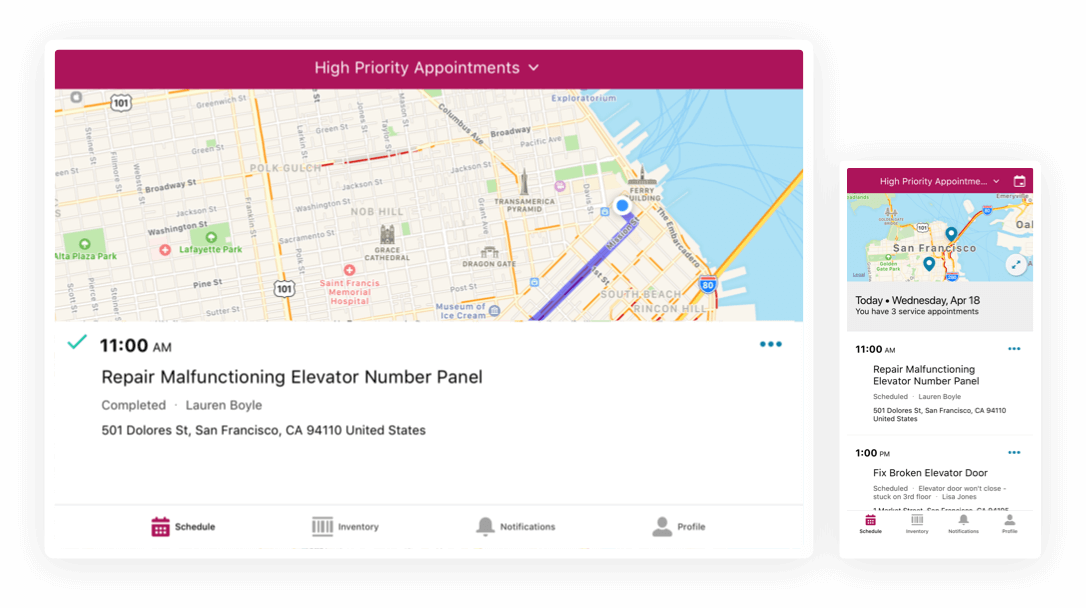
Source: Salesforce
The process of implementing the Salesforce SFM solutions involves installing and setting up each of the above one by one in this particular order.
- First, you start with the core and enable the platform. The second step is to provide user access. The next steps involve setting up different fields and objects, and are a bit more technical, so you’d want somebody with a good understanding of the platform to do this for you. But by the end of phase 1, you already should have a one-of-a-kind foundation with unique settings, corresponding to your business.
- Second, you’ll need to install and set up Salesforce Field Service Managed Package. This is by far the most complex and time-consuming stage. It can be broken down into three steps:
- Initial setup and data integration;
- Customization and FSM policy creation;
- Dispatcher console setup.
- And finally, the final stage is the mobile app. Please note that Android and IOS apps will require a different approach towards setting up and there are minor differences on the admin side.
By the end, you’ll have a fully functional Salesforce Field Service platform. Remember, it is important that you’ll think about how you see your business model evolving with new IT assets, so that the FSM system can facilitate these changes. Implementing the software and then trying to customize it is a much more challenging endeavor that will eat up a lot of your resources. So it is better to spend a bit more time planning and then implement Salesforce Field Service in a shape and form suited for your business best.
Common Challenges During Salesforce Field Service Implementation
Below are three most common challenges met by businesses when implementing Salesforce Field Service:
Destabilized Work Processes
Integration of such a massive system like Field Service may temporarily cause some chaos in your workflow. This can be avoided by outlining your existing processes on paper beforehand, determining which of them need to be improved and how exactly it is going to happen. Don’t forget that not all processes will need revamping as a result of the implementation, so don’t try to fix something that’s not broken.
Adopting Struggles
Field Service is powerful, but not always user-friendly, which can cause trouble for dispatchers and on-field specialities alike. Make sure you thoroughly prepare your team for using the software through workshops, tutorials and Q&As. This will eliminate any questions or doubts the team may have about how to use the system,
Budgetary Issues
It’s not uncommon that Field Service implementation proves to be costly and takes longer than needed, before it can bring any return on investment. To avoid unpleasant surprises and expensive delays, don’t hesitate to contact a team of Salesforce experts to guide you through the process as seamlessly as possible.
Salesforce Field Service Pricing
Field Service Pricing is broken into several packages, depending on the provided functionality and the employment type of field specialists.
For full-time employees:
Mobile Employee – mobile application for on-field specialists to view jobs, get instructions, keep in touch with managers.
Enterprise Package (Basic) – $150 USD//user/month
Unlimited Package (Premium) – $300 USD//user/month
Dispatcher – desktop application for dispatchers/managers to oversee the on-field employee activity. Enables schedule monitoring, resource management and job assignment.
Enterprise Package (Basic) – $150 USD//user/month
Unlimited Package (Premium) – $300 USD//user/month
Additionally, Salesforce offers Field Service Plus – a bundle solution that combines Mobile Employee and Dispatcher.
Enterprise Package (Basic) – $200 USD//user/month
Unlimited Package (Premium) – $350 USD//user/month
For independent contractors:
An additional solution for external users to get access to their orders, scheduling and contracts. The Premium package also includes functionality that enables cross-selling and upselling.
Contractor Package (Basic) – $50 USD/user/month
Contractor Plus Package (Premium) – $75 USD/user/month
Salesforce Field Service Implementation Services By OMI
If you are ready to move towards implementing Salesforce and integrating it with your existing IT infrastructure then look no further than OMI (Outsource Management Inc.). Our team focuses on developing and integrating advanced Salesforce solutions that work in line with your business model and answer your requirements. Here at OMI, we strive to boost our clients to overcome hurdles and become a dominant force in their respective field.
