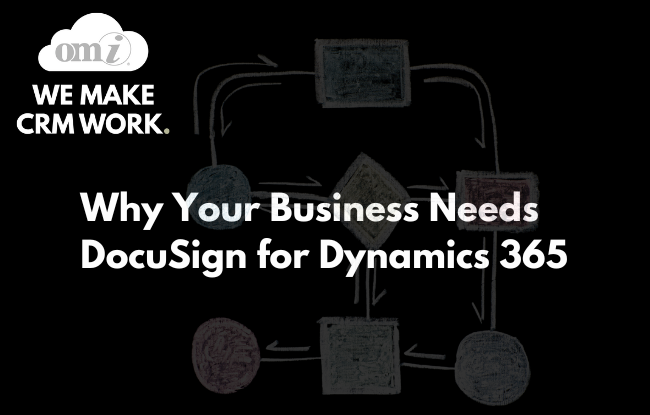READ ALSO: Top Microsoft D365 Integrations.
The last few years have seen a fundamental shift in the way people work and do business. First, there has been a much greater focus on the mobile aspect of operations as the power of handheld smart devices has increased.
With the measures put in place to mitigate the spread of Covid – more and more people working from home rather than the office, emphasis on social distancing, fewer gatherings, this change has been accelerated even more.
Solutions like DocuSign have consequently become even more critical to business operations. Businesses have already taken significant steps to streamline and optimize their processes, cut out inefficiencies, and eliminate bottlenecks by investing in CRMs like Dynamics 365.
With all that in place, if parties to an agreement still have to meet in person in order to sign contracts and other documents with pen and paper, that feels like a step backwards. Which is where a solution like DocuSign comes in.
What is DocuSign?
Simply put, DocuSign is a solution for providing and sharing e-signatures. It offers quite a bit more than just digital signatures however.
You can set up templates for the documents you use most often, generate new documents using the form creation features it offers, and you can add branding – your own logo, colors, and so on – to the documents that you share.
The platform also offers Contract Life-cycle Management – a way to automate the steps behind signing contracting– be it vendor agreements, onboarding new staff, processing invoices, NDAs, and other such documents.
DocuSign is meant to be easy to use. You simply select a relevant document on any device, add the people who need to sign, with all the relevant fields and signature tags indicated, and send it. Once the document is signed all the relevant stakeholders receive notifications.
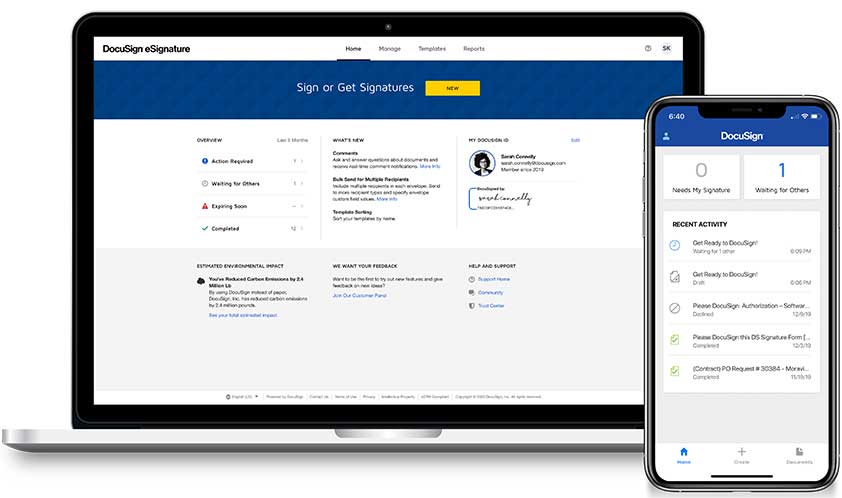
Source: DocuSign
DocuSign Key Features
Flexibility with documents
The platform offers many features to help you work with documents easily. There is support for almost every file type that you need, you can convert PDF forms, and add different types of tags and fields to your forms. There are cloud storage options, the ability to set up logic when formatting fields, and tools for marking up documents and fields.
Document sharing options
DocuSign offers different ways to send your documents. These come in the form of different routing methods – serial, parallel, and mixed. Additionally, you can also configure conditional routing, set up delays to routing where necessary, implement access restrictions, receive notifications regarding the documents status, and much more.
Signing, identification, and authentication
The signing process is designed to work on different devices comfortably. Documents will automatically resize according to the screen from which a signer is accessing the file. There are several options for verifying the identity of a signer – by email, SMS, phone, government issued ID, and others.
Reporting
DocuSign also produces reports that help you improve the rates at which recipients complete your forms. Every action that is performed on the document is recorded and can be reviewed later.
On the compliance front, documents can also be digitally sealed to ensure they’re not tampered with, and all documents can be set up in conformity with regulations like FedRAMP, HIPAA, and 21 CFR Part 11.
Microsoft Dynamics 365 and DocuSign Integration Benefits
Easy to sign and get signatures
Integration of these two platforms gives you the ability to sign digital documents or receive signatures across Dynamics 365. DocuSign introduces the “sign “and “get signatures” functionality into the D365 environment, and lets you access DocuSign documents from within D365 with all the necessary fields already filled out with the receiver’s information.
Greater transparency within the contracting process
Whenever a document, every person that signed the document receives a notification of those changes. This makes it easier to audit the edits made to a document and makes for a more transparent process.
Improved workflows
The integration of the two platforms brings improvements to the way companies can go about their business and help you cut through the red tape. Contracts can be sent to all the relevant people at various stages of a process. They easily can sign and move the necessary documents along the pipeline with no delays, all while leaving a legally binding audit trail.
Integrate DocuSign and Dynamics 365 with OMI
OMI, with over 20 years’ experience in the Software as a Service industry, has helped countless businesses use digital solutions to accelerate their growth and dominate their niches, can leverage real-world experience to help you implement your integration and ensure you’re getting the best out of both DocuSign and D365 for your specific setup.
Because contract signing is such a crucial part of business operations, there is little margin for error when it comes to its implementation. Bringing a trusted, experienced consultant is the best way to get it right.
Efficiency gains, wherever they can be made, are always welcome in any business or organization. That is why companies go out of their way and invest significant resources into solutions like D365 and DocuSign. But by bringing the power of these two solutions together, your business can enjoy a significant bump in efficiency – whether it’s just by reducing errors in documents, negating the need to duplicate documents whenever they’re signed by different parties, or just reducing the amount of time it takes, from start to finish, in the contracting process.