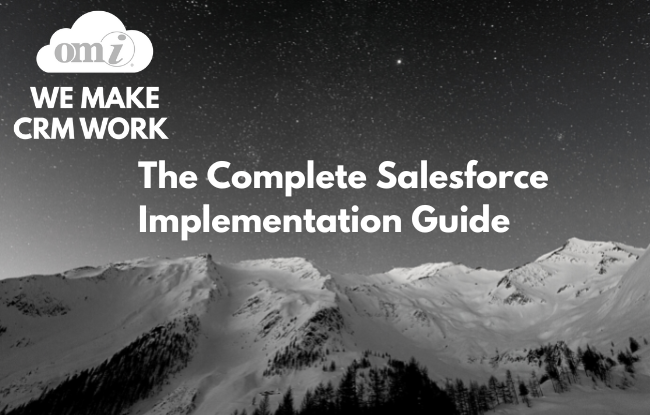When it comes to CRMs, Salesforce is still number one, accounting for no less than 21.7% market share as of 2023. Trusted by Fortune 500 companies such as American Express, Samsung, Walmart, and Amazon, Salesforce plays a pivotal role in optimizing sales and marketing operations – and it’s not hard to see why. It is estimated that a well-executed Salesforce implementation can result in an average revenue increase of 37% and a productivity boost of 44%, among other great benefits.
At the same time, implementing a product as complex as Salesforce can be a real mountain to climb.
In this article, we will call upon our 25 years of CRM experience and show you exactly how to make your integration as smooth as possible in this comprehensive Salesforce implementation guide. We’re going to go in-depth into what steps you should take while preparing for the implementation as well as break down the Salesforce implementation process itself – and much more.
What Is Salesforce Implementation?
Salesforce implementation is commonly understood as the technical and operational process of deploying Salesforce CRM within a given company.
While this might sound simple on the surface (just install, configure, and train), it turns out there’s far more to it than customizing a few dashboards. The reality is that getting the most out of the platform requires careful attention to detail in every activity (of which there are many), from configuring advanced workflows to setting up security protocols. And what eventually separates an optimal implementation from a poor one is how well Salesforce has been configured to meet your company’s current and future business needs.
Why Implement Salesforce Now? Key Benefits You Can’t Ignore
Now let’s break down what wonders Salesforce implementation can do for your business, if handled correctly. The following five benefits are some of the most common ones, from our experience:
- Reduced Lead Conversion Time: Salesforce automates many manual steps involved in the lead generation process, which makes it easier for your sales teams to focus on closing deals rather.
- Higher Email Click-Through Rates: With the help of rich customer data for hyper-personalization, the system helps to create emails that really resonate with specific customer segments. This leads to substantial increases in email click-through rates, ultimately increasing the chances of conversion.
- Fewer Clicks in the Sales Process: Salesforce simplifies the sales workflow which means fewer clicks to get all the data needed for your sales team, whether it’s pulling up client history or moving a deal through the pipeline.
- More Satisfied Service Agents: Salesforce can easily reduce the friction in handling customer issues (switching between systems or searching for information), which helps create a more positive work environment.
- Faster Marketing Production: Your marketing team will no longer have to manually pull data from multiple systems to build a campaign – Salesforce’s automation tools will help them to develop, approve, and deploy campaigns much faster.
Salesforce Implementation Strategy: Implementing Yourself vs Use a Partner
Now, the next question is: “Can you implement Salesforce by yourself?”. And the answer is both yes and no. Why? Let’s find out.
Option 1: Do It Yourself (Not Recommended)
At first glance, handling the Salesforce implementation in-house may seem like the most cost-effective solution. Many believe that, with enough online resources, they can easily navigate the process without any external help. However, this path often proves to be very challenging for those unfamiliar with Salesforce’s vast ecosystem.
Why You Should Avoid In-House Salesforce Implementation
- Slowed Productivity: Depending on the skillset of your team, the implementation will likely end up taking much longer than if an experienced partner were to do it – the research time alone could take far too long without the guidance on where to look.
- Lack of Expertise: While Salesforce does give you access to extensive documentation and training materials, they all require at least some experience to make sense of them. And mistakes made during the implementation process (issues in data migration, API integrations, system configurations, etc.) can lead to long-term technical debt.
- Poor Planning and Execution: Without a solid understanding of how Salesforce works, it’s easy to overlook some critical aspects of the implementation process. On top of that, internal teams might underestimate the time and resources required to manage such a project, leading to delays and unexpected costs.
Option 2: Use A Partner (Recommended)
On the other hand, you can consider collaborating with a certified Salesforce partner for your implementation project. They bring years of expertise and hands-on experience to the table, which, as a rule, makes them a far safer alternative to in-house efforts.
5 Benefits of Working with a Salesforce Implementation Partner:
- Efficiency: Working with an experienced partner means access to an entire team ready to tackle your implementation as early as possible. They will have established procedures that they can follow without delay, with responsibilities clearly split between the team members who are experts in their own domain.
- Expertise: Salesforce’s consultants, by virtue of their exposure to many industries and projects, will be able to quickly find the right solution for you and explain why, too. It is also their responsibility to keep track of the latest Salesforce releases, so you know you’re never missing out.
- Best Practices: If you’re open to learning more about Salesforce and wish to get the deepest, most practical insights, all you need to do is ask your partner. They will have a tremendous amount of knowledge to share on the best practices of Salesforce i n your industry and in your type of company.
- Full Lifecycle Support: A trusted Salesforce partner doesn’t just help with the initial setup. They will guide you through every step of the process – from discovery and development to post-launch support and optimization.
- Reduced Risk: Overall, a Salesforce partner will dramatically reduce the risk of project failure. They will have a well-defined project plan, clear deliverables, and extensive testing – all of which will ensure that your Salesforce system works as intended from day one.
Salesforce Implementation Framework & Checklist
Before we cover the implementation process in greater detail (step-by-step), let’s first take a look at it from a broader, high-level perspective. From our experience, the entire operation can be broken into four distinct stages:
Discovery (Pre-Development)
The discovery phase sets the foundation for your Salesforce implementation. During this period, your project team will work very closely with various stakeholders to set goals and gather all the necessary requirements.
Salesforce Implementation Checklist:
- Identify key stakeholders
- Define short-term and long-term goals
- Formulate your change management and communication strategy
- Analyze current systems and workflows
- Establish project budget and timeline
- Determine success metrics and KPIs
- Choose a Salesforce implementation partner
Development
This stage involves configuring Salesforce according to the requirements defined earlier. Depending on your case, development tasks may include customizing Salesforce objects, creating simple or more advanced workflows, building automation rules, and integrating Salesforce with third-party systems.
Salesforce Implementation Checklist:
- Configure Salesforce objects and fields
- Set up workflows, approval processes, and automation rules
- Develop custom integrations with external systems
- Implement security protocols and user permissions
- Conduct unit testing to verify that each feature works as expected
Roll-Out
During the roll-out phase, the system is pretty much prepared for go-live. This stage presupposes migrating data from your legacy systems, training your users, and performing end-to-end testing to make sure that the system functions properly.
Salesforce Implementation Checklist:
- Migrate data from existing systems to Salesforce
- Train users on the new system
- Conduct system testing and address any issues
- Prepare a go-live checklist
- Set up post-launch support
Continuous Improvement
Contrary to popular belief, Salesforce implementation doesn’t end after the roll-out. Continuous improvement is an absolute must – you need to always keep the system relevant and aligned with your overarching goals. Regular system audits, user feedback sessions, and feature updates are some of the most critical components of this phase.
Salesforce Implementation Checklist:
- Collect and analyze user feedback
- Monitor system performance and identify areas for improvement
- Implement additional features and optimizations
- Conduct regular audits to maintain data integrity
Salesforce Implementation Process: Step-by-Step Plan
Now it’s time for the main course – in this section, we’ll answer the question of how to implement Salesforce and present to you the ultimate, step-by-step Salesforce implementation plan, as we understand it. From first to last stage, our plan will look like this:
- Define Your Stakeholders
- Formulate Your High-Level Goals
- Gather Requirements
- Prioritize Requirements
- Build
- Testing and Implementation of Feedback
- Prepare for Go-Live
- Go-Live
Let’s look into each of those individual steps and what they should entail.
Step 1: Define Your Stakeholders
Before you dive into the technical work, you need to identify all the relevant stakeholders who will have input on the project and whose day-to-day operations will be impacted by Salesforce. You’re essentially building the core team that will contribute to both strategic and technical decisions – typically, this team will include decision-makers, project managers, power users and end users.
We will break the stakeholder team down in much greater detail in the section that follows.
Step 2: Formulate Your High-Level Goals
Once you’ve outlined your team, the next step is figuring out what you’re hoping to achieve with your Salesforce. You’ll want to get as much input from your stakeholders as possible and define how all of you understand the meaning of a successful implementation.
Some ideas for questions to ask your stakeholders:
- What does success look like to your department?
- Which processes are the biggest pain points today?
- Where are your current workflows at their most inefficient?
- What features of Salesforce do you find the most appealing?
Not to mention, this stage is also an opportunity to catch any conflicting visions between departments and address them before moving forward.
Step 3: Gather Requirements
Now it’s time to go into very specific technical and functional requirements – each of your departments should outline exactly what functionality they need from Salesforce. You will need to be very precise in your “wishes”, so that your future development and testing can be easily validated later to confirm if the goals were met.
All in all, your requirements should be::
- Unambiguous: Use precise language to avoid misinterpretation. For example, instead of “The system should be fast,” specify “The system should load all reports within 2 seconds.”
- Consistent: Stick to standard terms, whether internal jargon or Salesforce-specific, to avoid confusion.
- Testable: If a requirement can’t be verified, it’s not properly defined. For example, “All leads should be automatically assigned to a salesperson based on region” can be tested directly.
Step 4: Prioritize Requirements
Once you’ve gathered requirements, you’ll inevitably realize that not everything can be tackled at once. This is where prioritization comes into play – you need to categorize requirements by their business impact and complexity, matching them with your project’s time constraints and resources.
It’s also important to note that requirements should be grouped into larger modules (or Epics) based on functionality. Estimating the effort needed for each Epic helps you visualize how much work is required for each part of the system and plan accordingly.
At this point, you’ll want your technical team or Salesforce partner to estimate the development time for each requirement. This not only helps in budgeting but also creates realistic timelines for your project phases.
Step 5: Build
Now comes the development phase, where the technical team or consultants will start customizing Salesforce to meet the previously defined requirements. This is the most technical part of the process, involving Salesforce admins, developers, and possibly third-party consultants.
Some key activities in this phase include:
- Creating Custom Objects and Fields: While Salesforce offers standard objects (such as Accounts and Leads), most will still need custom objects to reflect their unique workflows.
- Building Automations: Your development team will use tools like Flow or Process Builder to create automations that automate tasks like lead assignment, email alerts, and approval processes. Complex automations may require Apex code, so the complexity of these should be assessed early.
- Data Migration and Integration: Whether it’s your ERP system, marketing automation, or a legacy CRM, you will need to integrate them with your Salesforce for maximum effect. That’s why it’s vital to have robust API integrations or middleware in place that will handle the flow of data between Salesforce and other systems.
Step 6: Testing and Feedback Implementation
Testing is the key phase that ensures that everything you’ve built actually works.
There are two key types of testing you’ll need:
- Technical Testing: Your development team will perform technical checks on workflows, automation, and data integrations to ensure that everything functions as expected. Are emails triggering correctly? Is data flowing accurately from external systems? This phase is purely technical and performed by developers and admins.
- User Acceptance Testing (UAT): This step is where your end-users – sales teams, customer support, marketing – get hands-on with the system in a sandbox environment. Here, users test real-world scenarios to validate that the workflows make sense and that Salesforce truly addresses the pain points outlined in earlier phases.
Step 7: Prepare for Go-Live
As you approach the go-live date, preparation is key to minimizing disruptions. This phase is all about making the final adjustments and preparing your users for the switch.
Here’s what you’ll need to do:
- Training: This is where your power users step in – they’ll be given specialized training so that they can guide their colleagues once Salesforce goes live. Depending on the size of your company, you may also consider running broader training sessions for end-users or providing hands-on training that allows them to explore Salesforce in a controlled environment.
- Communication: End-users should be kept informed about when Salesforce will be deployed and which old systems will be sunsetted. Clear communication helps prevent confusion or panic when familiar tools go offline.
- Final Data Checks: Ensure that all data migration processes have been validated, and that no crucial data is missing or incorrectly mapped.
- System Testing: Run through key functions one last time in your production environment, ensuring that workflows, automations, and permissions are working correctly.
Step 8: Go Live
Go-live day is when all your efforts pay off. This is the day Salesforce officially becomes the core system for your business. However, launching Salesforce doesn’t mean flipping a switch and walking away. There are several crucial post-deployment tasks you’ll need to keep in mind.
Some best practices for deployment include:
- Validate Early: Run a validation of your package days before deployment. This will catch any issues, such as missing components or outdated configurations in the sandbox that could cause errors in the production environment.
- Deployment Window: Plan your deployment for a low-traffic time or after-hours to minimize disruption to your operations. Remember that certain processes, like email automations, may need to be disabled during deployment.
- Post-Deployment Checks: Once the system is live, perform a final review of key functionalities. Have your core team run through their most important workflows to ensure everything is functioning as expected.
Post-go-live, expect some level of troubleshooting – the power users should be prepared to field basic questions and issues, with your internal IT or admin team handling more complex support requests.
Responsibilities of a Salesforce Implementation Team
We’ve already touched upon the importance of stakeholders in Salesforce implementation – and now it’s time to look into them closer. In this section, we’ll break down each individual role in your Salesforce implementation team structure – and remember that you don’t necessarily need a large team, as long as one person can fulfill multiple roles:
- Executive Sponsor: A high-level advocate who makes sure the project stays aligned with business goals and that the team has all the necessary resources to perform.
- Project Owner: A person running the day-to-day operations of the implementation – they coordinate teams, manage the set timelines, and make sure the project is on track. They’re also the go-to for any blockers, solving problems and keeping the team focused on the end goal.
- Salesforce Admin: A Salesforce expert who is responsible for managing user permissions, automations, and ongoing maintenance. Their role is critical not just during the implementation but afterward as well, keeping the system running at all times.
- Power User: An internal champion who spots potential issues before everyone else does and helps to train their colleagues, making the transition smoother for everyone.
- End User: A sales, support, or marketing team member who will interact with Salesforce every day. Their input during the requirement-gathering stage is crucial – they know what they need from the system better than anyone.
- Outside Expert: A certified Salesforce consultant that you bring in to handle the heavy lifting, especially when you need complex integrations or customizations. They help you avoid common pitfalls, provide technical expertise, and offer best practices that might not be obvious to your internal team.
Salesforce Implementation Project Challenges and Causes for CRM Rollout Failure
- Poor Implementation Plan and Risk Management: If you rush the process or skip a detailed project plan, expect delays, cost overruns, and misalignment with your business needs. On top of that, failing to account for risks, such as technical issues or organizational changes, can even completely derail the project.
- Misconceptions About User and Customer Needs: If the system is built without a clear understanding of what end-users and customers need, it will struggle to deliver value.
- Underestimating Hidden Costs: Many underestimate the long-term expenses that come with maintaining and scaling Salesforce. These can include costs for additional licenses, ongoing customizations, and unforeseen integration needs that weren’t accounted for during initial budgeting.
- Poor Team Communication: A lack of clear communication between different departments and management almost inevitably breeds risk delays, confusion, and inconsistent usage of the CRM after launch.
- Low Data Quality: If your data is outdated or inaccurate, it will undermine the effectiveness of the entire CRM system and make it hard for your team to make good decisions.
- Insufficient User Training: Even the best-designed system will fail if users don’t know how to properly utilize it – neglecting hands-on training and support can result in poor adoption rates.
- Not Getting External Guidance: Many teams tend to struggle with Salesforce implementation strategy and execution when they try to handle it all internally. Lacking the technical expertise or best practices can lead to costly errors and wasted time, while getting external experts on board can make all the difference.
5 Advanced Tips for Successful Salesforce Implementation
To finish this guide, we would like to share some of our deeper, advanced insights into what makes a Salesforce CRM implementation truly successful:
Employ a Modular Development Strategy
One of the biggest mistakes companies make is trying to do too much at once – launching everything at the same time often leads to confusion, delays, and unnecessary headaches.
Instead, focus on releasing specific, critical features in phases. This way, you can start with the lead management system, then move on to the case management tool, then move on to something else. Breaking things down allows your team to test functionality, gather feedback, and tweak things before moving on to the next phase.
Build for Scale and Speed
Scalability is often overlooked, and if you don’t plan for growth, performance issues and system breakdowns are almost guaranteed.
So think long-term right from the beginning – create a data model that can handle an influx of data as your business grows. Keep the relationships between objects (both standard and custom) straightforward, and make sure to implement a good indexing strategy early on for quick access to the data.
Set Up Solid Data Governance Early On
If your CRM is full of duplicates, outdated information, or incomplete records, it’s not going to be of much use to anyone. That’s why you need to ensure clear ownership for your data: everyone needs to know who’s responsible for keeping it clean and updated.
Implement rigid data validation rules to stop bad data from getting into the system and make sure your integrations with other systems don’t introduce incorrect or redundant data into Salesforce.
Design Your Automation with an Event-Driven Mindset
Salesforce’s built-in tools like Flow or Process Builder are great for automating, but they can only take you so far if you have complex workflows. And that’s where an event-driven architecture can come in handy.
Instead of relying solely on Salesforce automation tools, consider using platform events or external event systems like Apache Kafka. They will help you trigger workflows not just within Salesforce but across your entire IT infrastructure, creating more dynamic and responsive processes.
Make Change Management a High Priority
Lastly, don’t focus solely on your technical build and leave change management for later. If your users don’t understand your own system, they will be likely to resist using it, no matter how good it is.
Get users involved by having them participate in workshops or requirement-gathering sessions – they’ll feel ownership over the system and will be more invested in its success. On top of that, you should also establish a structured change management framework, including regular training sessions, feedback loops, and dedicated “champions” within teams to help drive adoption.
Conclusion
In the end, what is Salesforce implementation? It can be either a transformative or a detrimental process – it will all come down to how prepared your team is for this monumental challenge. But, hopefully, with the tips we’ve offered here, you will be well-placed to make your project a success.
At the same time, while you can perform it yourself, you may benefit way more from collaborating with a certified Salesforce implementation strategy expert like OMI. We boast almost three decades of experience under our belt – and we will make all the theoretical Salesforce features and benefits become reality.